The main concept here is why pay
huge amount at a cheap service? So we have the best way for those who would like
to connect to the internet at low cost. Save as much as 80 percent on your actual
cost for being connected. (bat pa tayo magbabayad ng mahal eh may mura naman at
a higher speed)
For TNT AND SMART
Requirement:
Your Data Connection should be H+
or G it should be stable. (dapat po stable ang signal natin)
What you will Need?(Ano ba ang
mga kailangan)
Download the Injector Here
Download the Configuration File
Here
Download the Universal Open VPN
for All Network Here.
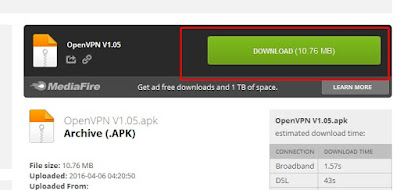
= = = = = = = = = = = = = = = = = = = = = = =
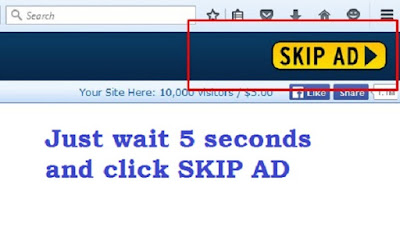
Note: Nilagyan ko po ng short url
para naman po kumita ako ng kaunti so ang gawin nyo is SKIP lang po. Hindi naman po siguro makakalugi sa inyo ang “ISANG
CENTIMOS” na kikitain ko dyan.
After downloading the files on
your cellphone or tablet. (Be sure po na alam mo kung saan naka save ang mga
dinownload mo para di kana mahirapan mag hanap)
INSTALL the Injector then RUN
IMPORT the Configuration
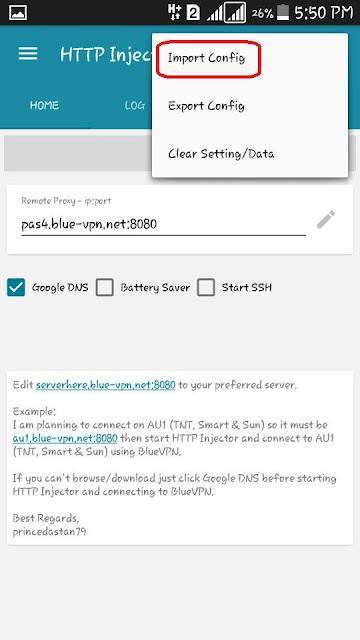
After importing the configuration
MINIMIZE nyo muna ang Injector.
INSTALL OPENVPN APK then run
"DAPAT NAKA CONNECT KANA SA DATA"
AFTER installing the OPENVPN
application you will see many servers to connect. So for TNT or SMART pili kayo
dyan ng may nakalagay na TNT SMART etc. for example pas4(TNT,Smart). Wag muna
mag connect, copy the server name. sa example natin is “pas4” ang server name.
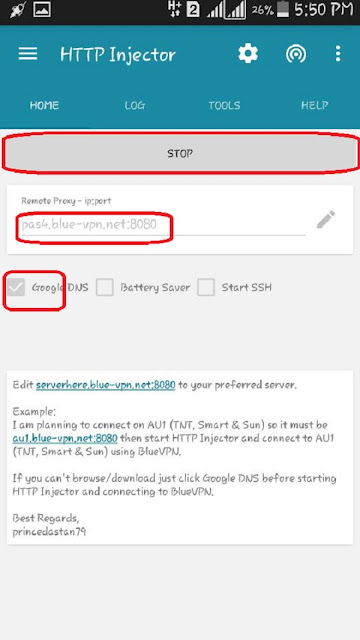
So punta ka sa INJECTOR TAPOS Change mo ung “serverhere” to
the server na gusto mo na mag connect example ung atin is “pas4” so after mo ma edit
click mo ung goggle DNS then press “START”
Then go to the OPENVPN then connect
to the pas4 server. Wait for a moment then you will then notified that you are
connected. A key icon will come out.
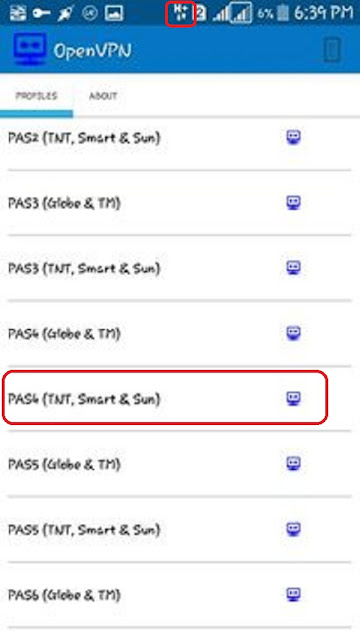
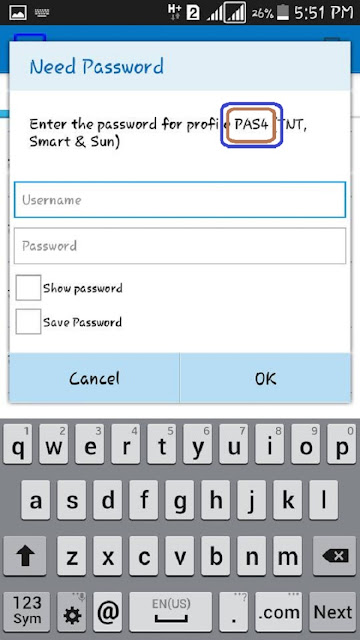
FOR GLOBE SIM
NO need to install the Injector
and the IHI. Just create new apn
How to create NEW APN
Go to > phone settings >
Mobile networks > access point names > add/ create new apn..
Follow these
Name: myGlobe connect or myGlobe
INET
Apn: www.globe.com.ph
Port: 8080
Apn type: default,supl
Authentication type:PAP
SAVE PO THEN APPLYmeaning gamitin mo ung apn na ginawa mo
Then after po ma apply
Connect na to the server you want no need na injector
Input your username and password
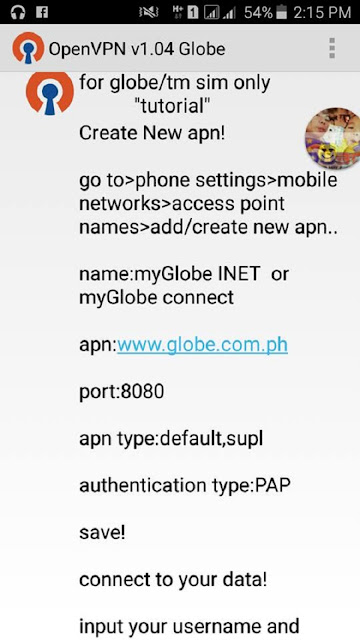
For trial account message me here
Answers to Common Problems
No comments:
Post a Comment